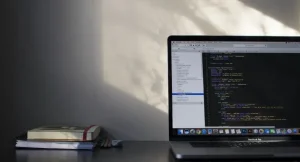If you’re running a website or blog, having a contact form is crucial for engaging with your audience, receiving feedback, and collecting leads. Luckily, WordPress users have access to a plethora of contact form plugins, both free and paid. However, finding the best free WordPress contact form plugin in 2023 can be a challenge, given the multitude of options and features.
To help you make an informed decision, we’ve compiled a list of the top free WordPress contact form plugins for 2023. We’ll discuss their pros and cons, features, and compatibility with different WordPress themes and plugins. Additionally, we’ll provide step-by-step instructions on how to install and customize your chosen plugin.
Contact Form 7
Contact Form 7 is one of the oldest and most popular free contact form plugins for WordPress. It has over 5 million active installations and a 4.5-star rating. With Contact Form 7, you can create and manage multiple contact forms, customize their fields and layout, and use reCAPTCHA to prevent spam.
Pros
- Easy to use and customize, even for beginners
- Supports AJAX form submission and file uploads
- Offers a wide range of extensions for added functionality
- Compatible with most WordPress themes and plugins
Cons:
- Limited design options without additional CSS styling
- Lacks built-in templates or themes for quick customization
- No direct support, but community forums and documentation available
How to Install and Customize Contact Form 7:
1. Go to your WordPress dashboard and click on “Plugins.”
2. Click on “Add New” and search for “Contact Form 7.”
3. Install and activate the plugin.
4. Go to the “Contact” section and click on “Add New.”
5. Choose a template or create a new form from scratch.
6. Customize the form fields, layout, and email settings.
7. Use the shortcode to add the form to your website.
WPForms Lite
WPForms Lite is a user-friendly and feature-rich contact form plugin that’s suitable for both beginners and advanced users. It has over 4 million active installations and a 4.5-star rating. With WPForms Lite, you can create custom forms, surveys, polls, and payment forms, and use conditional logic to display or hide fields based on user input.
Pros
- Offers a drag-and-drop form builder with pre-built templates
- Allows customization of form fields, colors, fonts, and layouts
- Supports multiple form types, including surveys and payment forms
- Integrates with popular email marketing services and CRM tools
Cons:
- Limited features and functionality in the free version
- No custom CSS styling without upgrading to the pro version
- Can be resource-intensive and slow down your site
How to Install and Customize WPForms Lite:
!. Go to your WordPress dashboard and click on “Plugins.”
2. Click on “Add New” and search for “WPForms Lite.”
3. Install and activate the plugin.
4. Go to the “WPForms” section and click on “Add New.”
5. Choose a template or create a new form from scratch.
6. Customize the form fields, layout, and email settings.
7. Use the shortcode or block to add the form to your website.
Jetpack Forms
Jetpack Forms is a simple and lightweight contact form plugin that’s part of the Jetpack plugin suite by WordPress.com. It has over 5 million active installations and a 3.5-star rating. With Jetpack Forms, you can create and customize simple contact forms, and receive email notifications.
Pros
- Easy to use and integrate with other Jetpack features
- Supports spam protection and GDPR compliance
- Includes basic form fields and email settings
- Free and lightweight, with no additional bloat
Cons:
- Can be overwhelming for beginners due to the many options and settings
- Limited features in the free version, with some add-ons requiring a fee
- Lacks a built-in anti-spam feature, but integrates with Google reCAPTCHA
How to Install and Customize Jetpack Forms:
1. Go to your WordPress dashboard and click on “Plugins.”
2. Click on “Add New” and search for “Jetpack.”
3. Install and activate the Jetpack plugin.
4. Go to the “Jetpack” section and click on “Settings.”
5. Enable the “Contact Form” module and customize the form fields and email settings.
6. Use the shortcode to add the form to your website.
Formidable Forms
Formidable Forms is a powerful and versatile contact form plugin that’s suitable for advanced users and developers. It has over 300,000 active installations and a 4.5-star rating. With Formidable Forms, you can create complex forms with multiple pages, conditional logic, calculations, and integrations with third-party services.
Pros:
- Offers an advanced drag-and-drop form builder with pre-built templates
- Allows full customization of form fields, layout, CSS styling, and functionality
- Supports multi-page forms, conditional logic, and calculations
- Integrates with popular email marketing, CRM, and payment processing tools
Cons:
- Can be overwhelming for beginners due to the many options and settings
- Limited features and functionality in the free version
- Expensive premium plans for some advanced features and add-ons
How to Install and Customize Formidable Forms:
- Go to your WordPress dashboard and click on “Plugins.”
- Click on “Add New” and search for “Formidable Forms.”
- Install and activate the plugin.
- Go to the “Formidable” section and click on “Add New Form.”
- Choose a template or create a new form from scratch.
- Customize the form fields, layout, CSS styling, and functionality.
- Use the shortcode or block to add the form to your website.
FAQs about Best Free WordPress Contact Form Plugin 2023
What is a contact form plugin?
A contact form plugin is a tool that allows you to create and customize web forms for your WordPress site. Contact forms can be used to collect information from website visitors, such as name, email, message, and other details.
Why do I need a contact form plugin?
Contact forms are essential for providing a user-friendly way for visitors to get in touch with you. They also help to prevent spam and ensure that you receive accurate and relevant information.
What features should I look for in a contact form plugin?
When choosing a contact form plugin, look for features such as drag-and-drop form builders, custom form fields, templates, conditional logic, spam protection, email notifications, integrations with third-party services, and ease of use.
Are there any downsides to using a free contact form plugin?
While free contact form plugins can be a great way to get started, they may have limitations in terms of features, customization options, and support. Some free plugins may also have ads or require premium upgrades for advanced functionality.
In addition to the plugins mentioned, there are other free contact form plugins that you may want to consider, such as Gravity Forms Lite, Caldera Forms, and Pirate Forms. These plugins offer varying levels of functionality and features, so be sure to do your research and choose the one that best fits your needs.
Overall, a contact form plugin is an essential tool for any WordPress website. By using a plugin to create custom forms, you can collect valuable information from visitors, streamline communication, and improve user experience. Whether you are a blogger, small business owner, or developer, there is a free contact form plugin out there that can help take your website to the next level.
In conclusion, WPForms Lite, Contact Form 7, Ninja Forms, Jetpack Forms, and Formidable Forms are the best free WordPress contact form plugins in 2023. By using one of these plugins, you can easily create professional-looking and functional forms for your website. Whether you are a beginner or an experienced user, there is a contact form plugin that can meet your needs and help you achieve your goals.